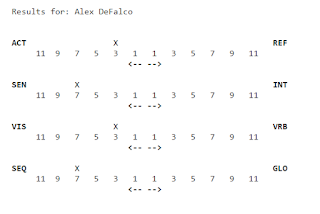The ELA technology standards are very important for any prospective teacher to understand. Being a student, I have felt more comfortable with some of these standards than others. Those standards that I feel the most comfortable with are the ones that I will feel most prepared to teach when I become a teacher.
The standard I feel most prepared to teach currently has to be W/WHST.8 “Use Multiple Sources". For those of you who don't know what this standard does, this standard allows teachers to provide their students with information regarding what makes a source credible and/or accurate, along with what makes a source primary versus secondary. All of this is taken to account, and used in projects, papers, etc., but students will be taught how to avoid plagiarizing these sources.
I feel that this standard is one that I could teach today, because of how much experience I have had with this topic. Ever since I was in elementary school, I've known the difference between a primary and secondary source, and in middle school I learned how to avoid plagiarism. These are life skills that I have had throughout most of my academic career that I know i would be able to successfully teach to younger students today.
The other ELA standard that I feel the most comfortable with teaching today is L.5 "Vocabulary Using Context Clues". The fact that I potentially want to become an English teacher, I have tutored children for years teaching them the skills of context clues in reading comprehension assignments, as well as to learn new vocabulary words. This is also a topic that was very important to master in order to be successful in taking the ACT/SAT. This is yet another topic that I have known how to do since I was in elementary school, and would feel 100% comfortable teaching this to younger students today.
Although there are some standards that I believe I have mastered throughout my academic career, there are still some standards that I don't feel comfortable teaching, that I would need to learn more about. One standard that I would like to learn how to perfect is SL.3 "Evaluate Speakers Point of View". This task to me is something that has always been somewhat challenging. The one thing that I always struggle with is understanding the speaker's rhetorical analysis, and I want to learn how to be able to identify that before I am comfortable teaching this standard.
Another standard that I need to gain more knowledge about before feeling prepared to teach it is SL.5 "Use Digital Media". I like to consider myself as somebody who is technologically advanced, but one thing that I can't successfully accomplish for the life of me is visual displays and maximizing the advanced skills of creating a presentation. I usually make the basic presentations that consist of all of the links to videos, typical information and animations that display my information. I would love to master the art of creating and teaching how to make a presentation while using the most advanced tools and advanced technology.
Now more than ever, technology has become a very important part of the classroom. As a teacher, there are many technological innovations that I would want to use with my students to help enhance their academic experience and to give them the best opportunities to succeed academically.
Assuming my students are high schoolers, lets say 10th grade, technology would be a very big part of my classroom. First, I would have all of my students create email accounts solely for my class, specifically Gmail. One thing I have learned (specifically from this class) is how vital Google Docs is and can be for a class. Being able to upload lectures and have the students converse with each other while giving lectures and create their own unique community is something so pivotal in my mind, in the teaching and learning process.
I would also create an email list, so I can email all of my students important announcements and keep them on task while in the midst of big projects, exams, etc. Not only that, Google Drive is a place where all students can save and upload their work to, so they will never lose it. Students can also simultaneously work on projects, papers, assignments, etc. together, which no other email service offers.
One more technological application that I found to be super intriguing is the Learning Management System (LMS). This system almost acts as a virtual classroom. It allows for students in the same class to work on all of their assignments online. In addition to that, it allows for teachers to use a unique and different way to make and present their lectures, as well as track their students' activity, and can be used to grade students' assignments as well.
It almost acts as a class manager, as if you were to put your classroom on autopilot for a few days. I believe a tool like this can be very helpful for a first time teacher. This can help them stay on track, maintain their classroom and overall use this as another tool to help their students become successful in the classroom. The LMS can help teachers and students become more familiar with and learn how to master technology in the classroom.
Teaching 10th graders, they've been hearing the same speech year after year about acceptable classroom conduct. However, the older the students get, the more you as the teacher need to make sure that the students completely understand these rules. Digital Citizenship is something that has become more and more important with the rise of technology in classrooms.
In a 10th grade classroom, I feel that it is extremely important to go over all 5 major guidelines of Digital Citizenship, however, some in more depth than others. For example, I believe that by 10th grade students understand how to demonstrate technological skills to use and participate on the Web successfully, as well as how to avoid cyberbullying and to show proper behavior while on the Web, so those will just be touched on briefly.
Another guideline that will be briefly talked about is just reminding my students to be responsible for your own actions, and everything that you post can be linked back to you. Technology is a powerful tool and can help them get through high school and college, but a few mistakes on social media or on the web in general can result in some serious consequences, so I would just urge them to be smart about what they post and how they act o n the Internet.
However, a controversial guideline such as students being aware of and obeying copyright laws is something that I, as a teacher, would extensively go over with my students. I would honestly probably touch upon this for a day or two, giving them exercises and making sure they are all 100% positive they are aware and know how to avoid copyright. Knowing how to obey copyright rules is a skill that these students will need beyond their academic careers, but they will need them for their occupational careers as well.
Open terms is about making information open to a large population, in particular, the public. Open terms refers to anything that is available for use or modification depending on if the person using the term/source wants to edit it. Open education has allowed for online courses to be available for free for everyone by certain schools. Open learning allows motivated learners to learn whatever they want on their own time for free. Open content specifies what people can and can't do with the materials they find online. Reuse, revise, remix, and redistribute are the ways this content can be used.
Open content allows teachers to participate in a community of teachers who share each others content and respect each others work. Open source refers to programming or coding of software, allowing people to edit software to add new features or updates to a specific program. Open source software is free and can be downloaded from the Internet (ex. Open Office, Lennox, etc.). Most educators do not want to be apart of this software community, but this software can benefit them. Open means resources, that are readily available and useful for educators. They are mostly free and they are able to be edited as well. Here is a link to Open Office, which is an open source software:
https://www.openoffice.org
The newsletter design assignment was something that opened me up to new skills on Microsoft Word, and helped me to learn how to make newsletters, which I can incorporate in my classrooms when I become a teacher. There are several new skills I acquired from the newsletter project. For example, I learned how to use the function where I can type my articles in multiple columns. Believe it or not, this is something that I have never used or knew how to use before this assignment. Another skill I learned how to master was naming hyperlinks. I always knew how to make websites appear as hyperlinks, but I never knew how to name them as something other than the website name itself.
Overall, I really liked the newsletter project. It taught me how to think like a teacher and to plan out what I wanted my students to get out of my classroom on their first encounter with me. I also learned how to sharpen my organizational skills, and make my work look more professional than I am usually able to make these type of assignments turn out. I like how this project challenged me to think about how to make this project appealing to students, while using the new tools that we have learned in class regarding Microsoft Word. I also liked the fact that my peers had an opportunity to check out our work and let us know what they thought of it before we turned it in.
There wasn't anything about the project I did not like, and personally I believe it should be kept the exact way that it is currently. In my future career as a teacher, I can now incorporate these newsletters into my classrooms regularly. It is a fun thing to have my students help me create to keep them on task and to help build a greater relationship with them. I am very excited to show you all my newsletter on this blog! I hope you all like it!